Finally, I created class blogs using classpress.com. It was an excellent learning experience. Our students are so…. knowledgeable because they have used FaceBook and MySpace, I don’t have to tell them much. However, I did find that I had to make rules for classroom use and visiting video sites, etc. I created a contract that the students had to sign. It went over very well.
Back with more
It’s been a while since I’ve had time to post to my blog. I’ve taken a graduate networking class since my last post. It was perhaps one of the most useful classes that I’ve taken so far. I did a long report on the advantages and disadvantages of Bluetooth. One of my friends recently bought a new Acura with Bluetooth capabilities. She said, she was going to have to go buy a Bluetooth cell phone. Hee, hee!! Goes to show how little the average citizen knows about Bluetooth. Bluetooth is simply a short range wireless network. It was a satisfying experience to be able to educate my friend as I know that she’s a person who uses e-mail sparingly and uses the Internet to make hotel and travel arrangements. The problem with being older is that, unless you use a computer for employment or are a person who is naturally inquisitive about the latest and greatest technologies, you can’t possibly keep up with the ever changing technology. It makes me so glad that I’m in graduate school and never seem to stop learning.
I’m now taking a statistics course. But it has a new twist. It’s geared toward the everyday use of statistics in standardized testing. I took a statistics course in another graduate program that was all mathematics. We never used it to actually interpret test scores, which is what we use statistics for in education. If you haven’t explored using EXCEL with statistics, DO! It’s great!!
I’ll add more later, after I’ve struggled through the statistics course. Learning is not always fun, but having learned it fun. That’s why I’ll never look at students as our customers using the business model of education. Customer satisfaction is NOT guaranteed in education.
A Podcast Review
I found a great educational podcasting site at Education Podcasting Network. This site is a compilation of podcasts subscribed to and contributed to by educators dedicated to using technology. I listened to a podcast by James Basore, a Senior Instructional Designer at Golden Gate University in San Francisco, California. Mr. Basore has just recently begun podcasting. He is creating a podcast diary of setting up Moodle. He has found that the online discussion community has been a tremendous help with his Moodle self-education.
Mr. Basore goes on to describe his endeavors to setup a video lecture hall on a limited budget in which speakers can present and record their lectures both as podcasts and as videos as easily as if they were using PowerPoint, etc. He plans to broadcast further podcasts to the community at large and to call upon the online discussion community to help with the development of this new lab at Golden Gate. Mr. Basore’s podcast is a great example of how to use social network at all levels of education.
In researching this posting further, I found some other obvious uses for podcasting in education. ESL educators are embracing podcasting with open arms. They can use podcasts to prepare lessons for students in advance to address their individual needs. As most educators know, English as a Second Language classrooms often have students that speak a variety of languages. A teacher can create lessons in several languages or modify an English lesson for each student and podcast it for delivery at school or at home. An excellent site for reviewing podcasting in the ESL classroom is compiled at the ESL Podcasting Project Information.
Faith in the American Spirit
 I know that my blogs are often negative about the direction that education is headed in America due to “No Child Left Behind” and the over-emphasis of standardized testing. However, I am also hopeful that the pendulum will turn and educators will get back to the business of educating. I believe the answer to reaching our students is to address their learning styles through computers and technology. I have great faith in the American spirit as long as we keep our freedom to make choices.
I know that my blogs are often negative about the direction that education is headed in America due to “No Child Left Behind” and the over-emphasis of standardized testing. However, I am also hopeful that the pendulum will turn and educators will get back to the business of educating. I believe the answer to reaching our students is to address their learning styles through computers and technology. I have great faith in the American spirit as long as we keep our freedom to make choices.
Stupid in America video
Are the students getting stupider in America? My husband is a professor of chemistry. Over the past four years, the averages on his test have gone down markedly. The only common thread that he can find is “No Child Left Behind” and the over-emphasis on standardized testing. Please view the following video to see what you think. .
G-Cast podcasting example
Check this site out to hear my podcast from G-Cast audio.
Is keyboarding a dead skill
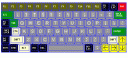 Our school is constantly trying to find ways to cut costs. We are planning two new middle schools that should be occupied by Fall 2008. We have gravitated from desktops to laptops on carts. As anyone trained on a keyboarder will tell you, laptops are not easy to type on. Further, the arms are in an uncomfortable position and usually at table height rather than four to six inches lower than a table. When our IT team got together to discuss this problem, we were told that laptops will at some point in the future be replaced by hand-held computers that the students will text-message on. Now I know that I may be a little old-fashioned, but I visual the future generation of carpal tunnel sufferers. My question is this, can we or should be totally eliminate a keyboard attached to a computer??
Our school is constantly trying to find ways to cut costs. We are planning two new middle schools that should be occupied by Fall 2008. We have gravitated from desktops to laptops on carts. As anyone trained on a keyboarder will tell you, laptops are not easy to type on. Further, the arms are in an uncomfortable position and usually at table height rather than four to six inches lower than a table. When our IT team got together to discuss this problem, we were told that laptops will at some point in the future be replaced by hand-held computers that the students will text-message on. Now I know that I may be a little old-fashioned, but I visual the future generation of carpal tunnel sufferers. My question is this, can we or should be totally eliminate a keyboard attached to a computer??
Adding a caricature
I’m experimenting with adding a caricature of myself. I’ve found it quite simple to add images to WordPress.com using HTML. It will be interesting to see what the students can do with the tools available to enhance their blogs. I’ve heard from other teachers that the students have acquired a great deal of knowledge from their “My Space” websites and other social networking sites. Learning to create a blog has been an enjoyable experience that will find it’s way into my teaching.
Using Wikispace.com, Gliffy.com and TeacherTube.com in the Classroom
This writing will review three online social networking tools and their use in the classroom. Each year, schools spend tens of thousands of dollars on software for student use in producing, editing, and displaying their work. Although the use of the Internet can create safety problems, the educational community is finding ways to secure online tools and offer the students the best of social networking to produce and share their work without great cost to the school district. Furthermore, the district IT department no longer has to contend with timely and costly updates. These tasks are performed by the online service.
The first program that will be reviewed in this writing is Wikispaces.com. What is a wiki? Wikipedia.org defines a wiki as “…a website that allows visitors to add, remove, edit and change content, typically without the need for registration. It also allows for linking among any number of pages.” The most obvious use of a wiki in the classroom is as a tool for student group collaboration and authoring of documents. The teacher presents an assignment to which the students contribute, edit, and publish the information as it pertains to the assigned task. The students learn to: publish content; use collaborative skills; negotiate with others on correctness, meaning and relevance; and (in some cases) to teach each other. Using a wiki, the students must learn to support their ideas and justify them to the group and the audience at large. These are skills that the student can take into further educational settings and the workplace.
Online security is always a concern for educators both legally (COPA, CIPA, and TEACH) and ethically. Wikispace.com has a service that allows the educator a secure site in which the users must be invited to join the teacher’s wiki. This is an attractive plus for using Wikispace.com as it narrows the possibility of inappropriate content being posted to the students’ wikis. (Check this site out for an example of a classroom wiki chosen by Wikispace.com as the Wikispace of the month).
Another tool that can be used as an educational enhancement to the curriculum and student learning is Gliffy.com. Most educators have used a diagramming program such as Inspiration in the school setting to assign student work such as outlining, diagramming, and creating webs of ideas and concepts. Gliffy.com is an application that lets you share these student-generated works for free over the web. Gliffy.com online information states the following: “Since Gliffy Online runs in your web browser, there is no need to download any additional software to use it. By leveraging new web technologies, Gliffy Online brings you a familiar desktop application feel in a web browser.”
A problem that teachers and students often run into when using software on site is that the student does not have access to the software at home on his/her own computer and therefore is limited to using the program at school. This is a detriment to adding the diagramming and outlining as homework and in some cases does not address the needs of learners with special needs. With Gliffy.com, the student can produce and submit his or her work from any computer with Internet access. (Check this site out for an example of a Gliffy diagram).
An additional feature that Gliffy.com adds is a tie-in to Yahoo images. The student can do a quick image search and add the picture into his/her document. The student can use actual images that apply to the topic that he or she is diagramming, outlining, or webbing to enhance the presentation and clarify the text. Clearly, Gliffy.com can add a fun, educational, and creative enrichment to the student learning experience.
TeacherTube.com is the final tool that is examined in this writing. TeacherTube.com describes its goals as “…to provide an online community for sharing instructional videos. We seek to fill a need for a more educationally focused, safe venue for teachers, schools, and home learners. It is a site to provide anytime, anywhere professional development with teachers teaching teachers. As well, it is a site where teachers can post videos designed for students to view in order to learn a concept or skill.” While YouTube.com provides a venue to upload and show videos, it is not censured in most cases for inappropriate videos. TeacherTube.com is designed for educators to present appropriate educational videos.



